IntroductionHOMEHow to Request ServiceServices OfferedFees-BillingStaff DirectoryServicesPay invoicesUser ProfileEducation
A user must be assigned to a project of a registered Principal Investigator (PI).
A registered PI (or their Business Administrator (BA) or designated Lab Manager) may create projects and assign (manage) users on those projects.
A Lab Manager may be designated by the PI or BA
Getting a PennKey
All clients will need a PennKey to utilize our Facilities. If you do not have a PennKey and:
A registered PI (or their Business Administrator (BA) or designated Lab Manager) may create projects and assign (manage) users on those projects.
A Lab Manager may be designated by the PI or BA
- Get a PennKey (see below) All users and PI's will need a PennKey to access services.
- Register as Principal Investigator:
The PI with final spending authority for the project should use their PennKey to log in via the PROJECT MANAGEMENT: PI link on the left side of this page. If you are not already registered and are an active faculty member, you will be registered automatically.
- Create a Project and Manage Users (for registered PI's, BA's, or designated Lab Managers ONLY)
- Paying with a Penn award grant using a 26-digit BEN budget number:
Log in from the appropriate link under PROJECT MANAGEMENT on the lower left side of this page. You may then create projects for your 26-digit number and authorize users. - Paying with a Penn non-award grant (such as start-up funds):
Have your BA enter the 26-digit number. - Paying from CHOP, Monell, Wistar, or the VA:
Have your BA email Luellen Fletcher
- Paying with a Penn award grant using a 26-digit BEN budget number:
- Read the ACCESS POLICY section of the relevant Resource Laboratory (choose the Facility from the pull-down on the left)
- Submit a request for service, reagents, scheduling etc. Use your PennKey to access your Project from the Request Services link at the appropriate Resource Laboratory's site.
Getting a PennKey
All clients will need a PennKey to utilize our Facilities. If you do not have a PennKey and:
- are affiliated with the University of Pennsylvania (or UPHS),
Wistar Institute, Monell Chemical Senses
Center, or Philadelphia VA Hospital,
call (215) 573-INFO to request a PennKey. - are affiliated with Children's Hospital of Philadelphia, please follow up with CHOP Pennkey Administration
- are not affiliated with the University of Pennsylvania or neighbors
listed above, you or your BA should fill out the Registration Form.
You will receive a Project ID and temporary PennKey to access services via this website.
NOTE: if you wish to have a permanent PennKey, call (215) 573-INFO